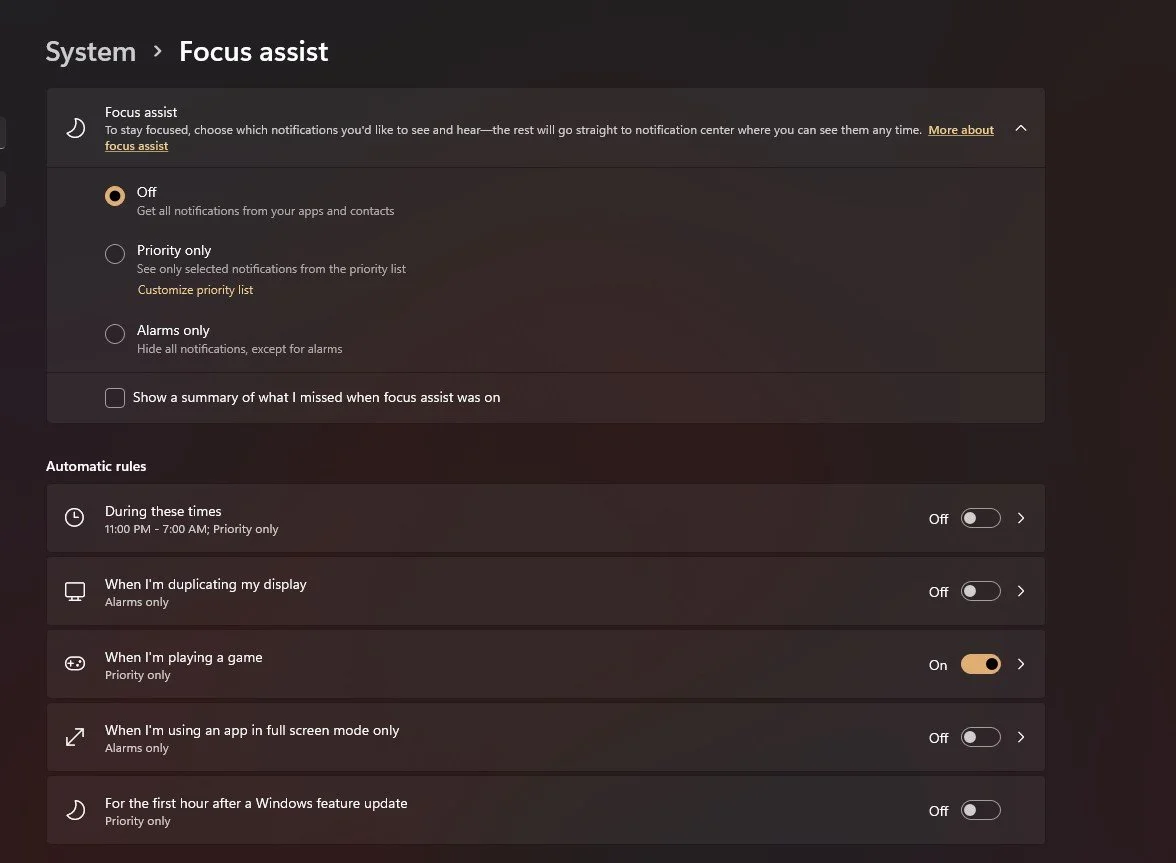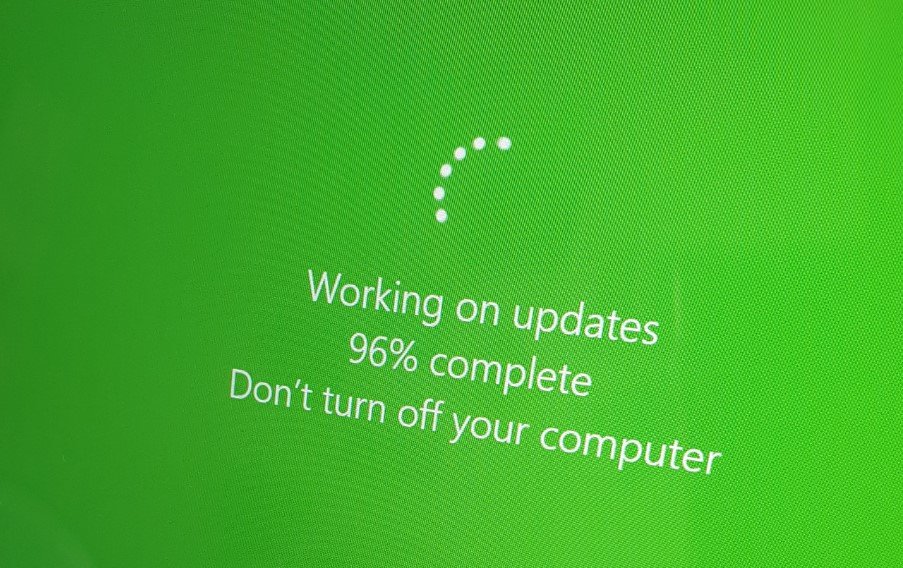Technology Tree delivering our latest edition of updates, ideas and collaborations.
Hello from the team @ Technology Tree
November has approached which means we are now on the home stretch to the silly season. To help ease your way there, Technology Tree would like to send an update with some important reminders.
To keep up to date with what’s happening in the IT world on a regular basis, follow Technoloy Tree on LinkedIn and Twitter.
Scams Awareness Week 2022
In 2021 Australians made more than 286,600 reports to Scamwatch and reported losses of around $324 million. By the end of August 2022, Australians had lost even more with reported losses of over $381 million.
Scams Awareness Week 2022 takes place 7-11 November. This Scams Awareness Week, along with over 350 partner organisations, we’re encouraging you to learn ways to identify scams and take the time to secure your working environment to avoid any major disruptions.
Get in touch to see how Technology Tree can provide your team with staff awareness training, as well as increasing your identify protection footprint.
Changes to Office, now Microsoft 365
Microsoft have introduced a new name and icons to your favorite tools and content. Now with new ways to help you find, create, and share your content, all in one place.
The all-new Microsoft 365 lets you create, share and collaborate all in one place with your favorite apps. Read more about the changes here.
Windows 11 22H2 is here!
Microsoft released a major feature update to Windows 11 for the first time since its launch a year ago - it's available from Windows Update now and called Windows 11 22H2.
The update brings a raft of enhancements to Windows, including faster search, tabbed windows in File Explorer, changes to Snap layouts so you can more easily work across multiple Windows and better support for touch. If you’re someone who uses a lot of apps, you can now have an overflow area of the taskbar.
If you need assistance in upgrading to Windows 11 22H2, click here to see if your device is compatible and to download Windows 11 22H2. Alternatively, you can email us and we can do it for you!
Supply chain issues are here to stay for the immediate future.
As the entire global supply chain continues to experience immense pressure because of stresses caused by COVID-19, transportation shortages, as well remote working schedules.
Please know Technology Tree are working hard to provide you with the products you need as quickly as possible but remind you to plan ahead with your needs to ensure there is no delays to your business plans.
Microsoft Ignite Event
Last month’s Microsoft Ignite brought together tens of thousands of people from all over the world to explore the latest Microsoft innovations, learn from product experts and partners, level up their skillsets, and create connections.
They reintroduced Microsoft 365 as the single, integrated cloud-first platform for all the ways people work today. This reintroduction shifts the positioning of Microsoft 365 as a bundle of solutions, to a complete and integrated experience connected through the Microsoft Graph.
Watch the recap here.
Windows Tip of the month - Focus Plan for Viva Insights
Meetings, emails, and chats are necessary to get work done, but they often leave us with little time during the workday for uninterrupted individual work. Some people report spending over 80% of their day collaborating with coworkers, and research has shown that it can take over 20 minutes to refocus after checking just one email.
The focus plan in Microsoft Viva Insights helps you block regular time for your top-priority work by scheduling up to four hours every day to focus. The plan also lets you configure your focus-plan settings to match your needs:
You can silence or allow chats in Teams.
You can mute or unmute team notifications.
You can create, configure, or end your focus plan at will. For more information, see To create your focus plan and To change or leave your focus plan.
We hope this helps!
REMINDER!
Windows Users
With the new Windows 11 22H2 being released, our managed clients will see this automatically flow through for update in the coming days. Service desk is available to assist with pushing down the update for all others.
Patch Tuesday: Microsoft regularly releases software patches usually every second Tuesday of every month for its software products. Please make sure you apply and restart you computer this week to have these updates applied to your device. For those of you who we managed under a service agreement we will be monitoring and will be in touch if they’re not being applied.
How to update: Allow yourself at least 10 – 15 minutes to fully shutdown and restart your system. This ensures patches are applied, this can also address (and solve) some problems you may be having with your system. You can also manually check by following steps that can be found here.
Apple Users
Mac users: the latest version of macOS is 13
iPhone users: the latest version of iOS is 16.1
iPad users: the latest version of iPadOS is 16.1
Apple TV users: The latest version of tvOS is 16.1
Apple Watch users: The latest version of watchOS is 9.1
As always, feel free to contact us at the office on 08 6161 7113 or email the team at servicedesk@techtree.com.au for any assistance with your queries.
For any after hours support (charges may apply), please contact Derek Stewart directly on 0412 000 063.